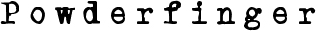HOW TO WATCH!
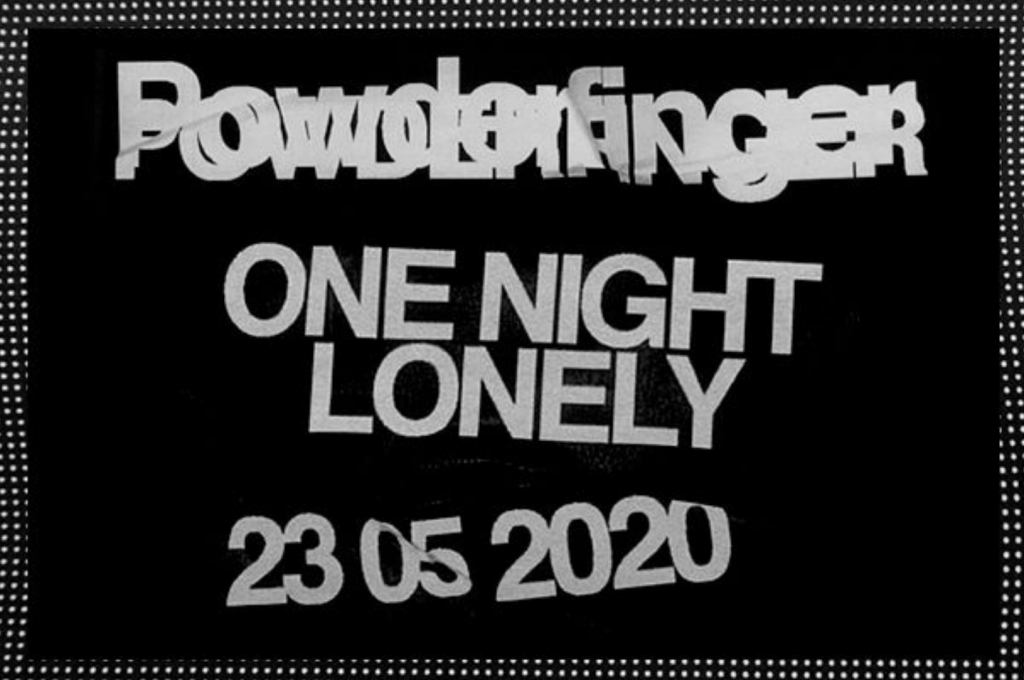
The countdown is on for One Night Lonely!
And we have to say it’s exciting to see that there are fans from all over the world who are planning to tune in to watch!
We really want to make sure you and your family and friends enjoy the show, so it’s a good idea to set up, check and test everything is working on your Smart TV, or preferred device before 7pm on Saturday so you don’t miss the show. We have some helpful tips below:
HOW TO WATCH “One Night Lonely”
- SUBSCRIBE to Powderfinger’s Youtube Channel
- SET REMINDER to watch One Night Lonely
SET-UP READY FOR STREAM
- If using a smart TV:
1. To start, open the YouTube app on your TV, go to the left-hand navigation, and sign-in.
2. Search 🔍to find the Powderfinger channel and video stream.
3. Select the video stream and watch along!
- If using Chromecast:
1. Make sure your Chromecast is plugged in and configured.
2. Connect your mobile device to the same wifi and open the YouTube app.
3. Search 🔍to find the Powderfinger channel and video stream.
4. Select the video stream, hit cast the cast button, and watch along!
- If watching from your phone:
- Download the YouTube App
- Search to find the Powderfinger channel and video stream.
- Select the video stream and watch along!
You can also visit YouTube TV Help page or this YouTube Help Center page to trouble shoot further.
We also have some One Night Lonely commemorative merch available – all profits from these items will go to both Support Act and Beyond Blue. So if you’d like a momento from the event head over to our Powderfinger Merch Shop.
All profits from One Night Lonely merch will be split evenly between Beyond Blue and Support Act.
All donations will be split evenly between Beyond Blue and Support Act